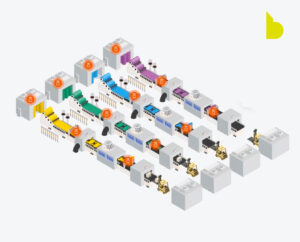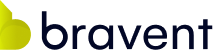In an entrepreneurial and innovative company like Bravent, one of the things that make us stand out is our 36-hour workweek.
This policy can generate the need to inform contacts about our absence on a determined day and in a recurring basis (For example, every Monday afternoon). And as we are so keen on automizing manual processes, we don´t like to create manual messages when we are out of the office each week.
So, which is our favorite solution to automize? Of course, Power Automate.
First, we need to know how to configure the flow:
- Go to all flows templates and look for “automatic replies”

2. Confirm all connections you want to make

3. Now, we enter the flow execution planning phase, in our example shown below, each Friday (aka weekly or interval 1/frequency week ) at 1 pm.


4. Then, we need to go to the configuration of the automatic message (the official term for “out of office”) And for External Audience you chose to whom you want to send the message ( no one, contacts only, or to everyone), in the example shown below, we chose everyone:

The next step is the configuration of the starting time where we set the current one

And for the ending date of the message, as we are free on Friday, we need a calculation from Sunday night to Monday i.e 72 hours. To do this we need to add 72 hours to the current date.
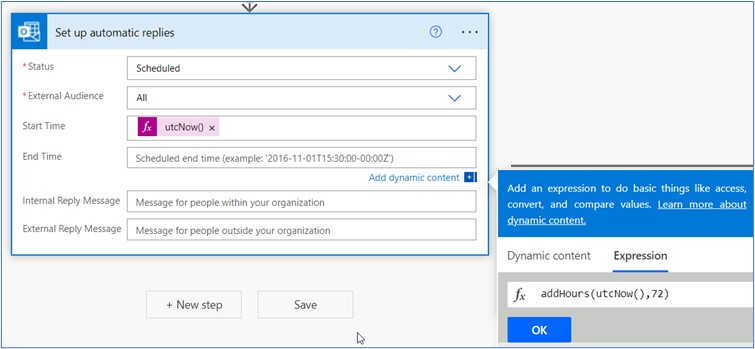
Lastly, we include our internal and external office messages (they can differ).

When we save it and activate the flow, it will execute for the first time in trial mode and we´ll see that the result is an out-of-office message enabled on our Outlook from the moment of the trial mode and ending in 72 hours.

This tool can be very useful, however; what is the point if you can do it in a manual way as well?
The execution of this flow takes approximately 1 second, whereas the manual activation of a weekly out of office (aside from the chances to forget to do it) takes about 30 seconds.
This means we can save 30 seconds per week, and supposing they are 48 working weeks (without counting possible holidays or having one month of vacation), you save a total of 24 minutes.
Taking away the 5 minutes we take to create the flow, we have 19 more minutes per year to work on something more interesting and probably more beneficial than manually configuring our out-of-office day.